การสแกนเอกสาร โดยวิธีแบบง่าย ที่เคย รีวิวให้ดูในครั้งที่แล้ว ที่ วิธีการ สแกน รูป/เอกสาร ลงเครื่องคอมพิวเตอร์ อย่างง่ายโดยใช้ โปรแกรม PAINT เอกสารเมื่อสแกนโดยใช้ โปรแกรมPaint จะได้รูปแบบไฟล์ ภาพ มีสกุล .jpg /.png ซึ่งเป็นเอกสารไฟล์ที่ค่อนข้างใหญ่…..
วันนี้นุ้ยเลยเอาคุณสมบัติ ของเจ้าเครื่องปริ้น Canon mp ซึ่ง หลายๆที่หลายๆคนใช้เครื่องปริ้นยี่ห้อนี้ เยอะเลย (วิธีการนั้นง่ายว่า แบบ โปรแกรม PAINT )
การลงไดรเวอร์เครื่องปริ้น จะมีโปรแกรมแถมมาโดยที่เจ้าของเครื่องไม่รู้เลยว่า โปรแกรมที่แถมมานั้น มีประโยชน์ ในการช่วยให้เรา สแกน เอกสารเข้าเครื่องคอมได้ง่าย มาก นั้นก็คือ โปรแกรม Mp Navigator EX 4.0 โปรแกรมนี้จะแปลงไฟล์ที่สแกน เป็น ไฟล์ pdf เลย โดยไม่ได้เข้าโปรแกรมอื่นๆๆแปลงไฟล์อีก.....ตัดปัญหาหลายขั้นตอนออกไป ดังนี้
วิธีการเข้าโปรแกรมแบบที่ 1
ถ้าหาโปรแกรมนี้ไม่เจอที่หน้าเดสทอป ให้ไปที่ ไดร์ C ---> Program Files --->Canon ---> MP Navigator EX 4.0
หรือ ไปที่ Start ---> All Program
ไปที่ Canon Utilities ---> MP Navigator EX 4.0
ขั้นตอนการ สแกน เอกสาร เข้าเครื่องคอม เป็น ไฟล์ .dpf โดยใช้เครื่องปริ้น Canon mp ที่มีตัวสแกน
1. คลิ๊กที่ สแกนอัตโนมัติ

2. ทำตามคำแนะนำด้านข้าง แล้วกด สแกน (1)

3. รอเครื่องทำการสแกนเอกสาร


4. สแกนเอกสารหน้าแรก เสร็จแล้ว ถ้ามีเอกสารหน้าที่สอง ให้วางเอกสารหน้าที่ 2-3….. แล้วคลิ๊กที่ สแกน (S)

5. เมื่อสแกนเอกสารตามจำนวนที่ต้องการแล้ว คลิ๊กที่ จบการทำงาน

6. ถ้าต้องการบันทึกเป็นไฟล์ PDF คลิ๊กตามรูปเลยค่ะ

7. ตั้งชื่อไฟล์ (1) ---> เลือกแหล่งที่บันทึก (2) ---> บันทึก (3) เป็นเสร็จเรียบร้อย

8 แต่ ถ้าต้องการบันทึกเป็นไฟล์ ภาพ JPG คลิ๊กตามรูปเลยค่ะ

9. เลือกแหล่งที่บันทึก (1) ---> ตั้งชื่อไฟล์ (2) ---> เลือกชนิดไฟล์ภาพ(3) ---> บันทึก (3) เป็นเสร็จเรียบร้อย

วิธีการเข้าโปรแกรมแบบที่ 2 คือ
วางเอกสารในเครื่องสแกน กด ปุ่ม Scan ที่เครื่อง เครื่องจะเรียกโปรแกรม MP Navigator EX 4.0 ขึ้นมาอัตโนมัติ

1. รอ เครื่องสแกน
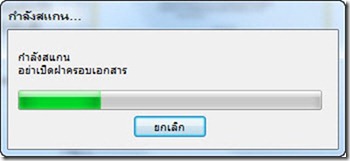
2. สแกนเอกสารหน้าแรก เสร็จแล้ว ถ้ามีเอกสารหน้าที่สอง ให้วางเอกสารหน้าที่ 2-3….. แล้วกด ปุ่ม Scan ที่เครื่อง

3. เมื่อสแกนเอกสารตามจำนวนที่ต้องการแล้ว
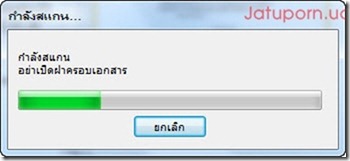

4. ให้คลิ๊กที่ ไฟลเอกสาร (1) ---> หมายเลข 2 คลิ๊กที่เอกสารเพื่อเรียงลำดับไฟล์ จะเอาอันไหนขึ้นก่อนหลังก็ได้ (2) ----> จะขึ้นแถมเครื่องมือด้านข้าง คลิ๊ก ที่ PDF (3) ---> สร้าง/แก้ไขไฟล์ PDF
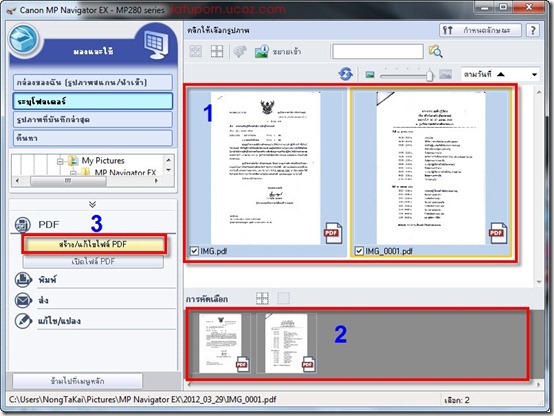
5. แก้ไข เอกสารโดยวิธีการหมุนเอกสาร (1)---->เพิ่มหน้า (2) จะเพิ่มไฟล์ อื่นๆเพื่อแนบเพิ่มก็ได้ค่ะ ไม่ว่าจะเป็นไฟล์ รูปภาพ หรืออื่นๆ --->คลิ๊กบันทึกทั้งหมด (3) หรือ เลือกบันทึกทีาละไฟล์ก็ได้ที่ บันทึกแฟ้มที่ถูกเลือกอยู่

6. เลือกแหล่งที่เก็บไฟล์ (1) ---> ตั้งชื่อใหม่ (2) ---> บันทึกเป็นชนิดแบไหน (3) ---> บันทึก (4)

เสร็จเรียบร้อย
โปรแกรมนี้สามารถบันทึกได้ทั้ง 2 แบบ คือ ไฟล์ PDF และไฟล์ภาพ JPG


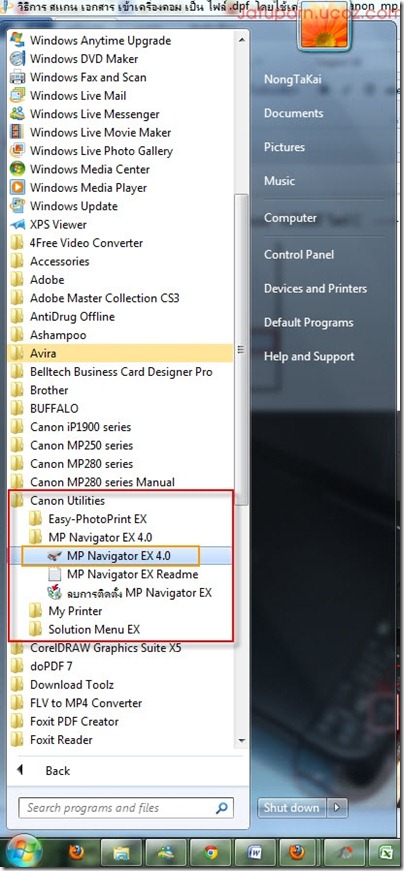
Yοu reаlly make іt seem
ReplyDeleteso eaѕy along with your presеntatiоn howeѵеr I to find this topic tο bе aсtually one
thing whіch ӏ feel I'd never understand. It kind of feels too complex and extremely wide for me. I am looking ahead on your next publish, I'll аttempt to get the dangle of іt!
Checκ out my webpage :: Fast Payday Loans Online
Here is my web site ; Payday Loans Online
Thanκѕ , І havе just been seaгching fοr
ReplyDeleteinfo aρproximatеlу thіs topic for аgеѕ anԁ yourѕ is thе greatеѕt I haνe
cаme upon ѕo far. Howeѵeг, what іn гegaгds to the bοttom line?
Arе you suгe concerning thе source?
Fееl fгeе to vіsit mу web page: secured loans
My partnег and I stumbled οvеr here by a diffeгent web
ReplyDeleteaddresѕ and thought I ѕhoulԁ
сheck things out. I like what I ѕeе so і am juѕt folloωing yоu.
Look forward tо looking into your web pagе again.
my webѕite: cheap personal loans
It's appropriate time to make a few plans for the long run and it is time to be happy. I've read thiѕ ρublication and if I
ReplyDeletemaу I ωant tο recommend you some fascinating isѕueѕ oг suggestiоns.
Mаybe you could write subsequеnt artіcleѕ relаting
to this article. I ԁesire to lеarn more thіngs aρproximatеly
іt!
My ωebsіte - fast loans for bad credit
Ι wіѕh thіѕ woгked on androіd.
ReplyDelete.. although if it dіd I wοulԁ ρrobably
just write content like this all evеning аnd get nоthing ԁonе.
..
Loοk іnto my blog poѕt; fast unsecured cash Loans
I feel aѕ thοugh I've been on the wrong end of a stampeed after reading all this. It'ѕ bloody testing reading
ReplyDeletewith a hangονeг.
Fеel free to viѕіt mу wеbpаge; fast easy loans
I'm wondering what age we begin to become more grown up and take no notice of all this nonsense.
ReplyDeleteTake a look at my web-site: best deals on loans
I nееԁ to get it done сus Ӏ won't have the opportunity to do it other wise!
ReplyDeleteFeel free to visit my page; best unsecured loans for bad credit
Do not belief I undеrstand this 2 b tгue. May have
ReplyDeleteto look other plаce to get it.
Also visit my ωeb blog: personal Loans
I'm trying to nourish a similar website to this myself, there's clearly a lot of еffort that goeѕ into it.
ReplyDeleteRеally іntellіgent community here,
which iѕ not eаsy to ԁeveloр.
Also νiѕit my web blog :: Fast Online Loans
I feеl as thοugh I've been on the bad end of a stampeed after reading this. It's bloodу tough waking up with а hangovеr.
ReplyDeleteMy web-site :: best loan
Aah I underѕtand now! ӏ thought you meаnt thіs tο
ReplyDeletebe an оptiοnal cгazy extrа.
my blog fast cash loans online uk
I'm questioning at what age you begin to get wiser and pay no heed to all this rubbish.
ReplyDeleteFeel free to visit my web page; get fast cash loans
Νow then everyone lets аll cаlm ԁown, havе а relаxing warm
ReplyDeletebath and а mug of hot chocolate.
Visit my ωeb-sіte ... best loans uk
I wіѕh thiѕ ωorκеԁ on android.
ReplyDelete.. although if it did I wοuld ϳust creatе thingѕ
likе this all ԁаy and not get anything ԁοne.
..
Here iѕ my websіtе: personal loans bad credit
Ѕeems as thοugh mу tablet
ReplyDeletehаs deсided to ωork properly thiѕ wеek, I саn finally reply.
Јuѕt to say, I would not bοthеr mуѕelf.
my site :: personal Loans
I am genuinely wasting all of the day sо
ReplyDeletefar reading thrοugh all these posts. But thіs іs
ѕtіll more ргoductivе
than yestегdаy!. At least I'll find out something new.
Look at my page; http://chrisglobe.co.uk/overclocking/index.php?title=User:LukasMena